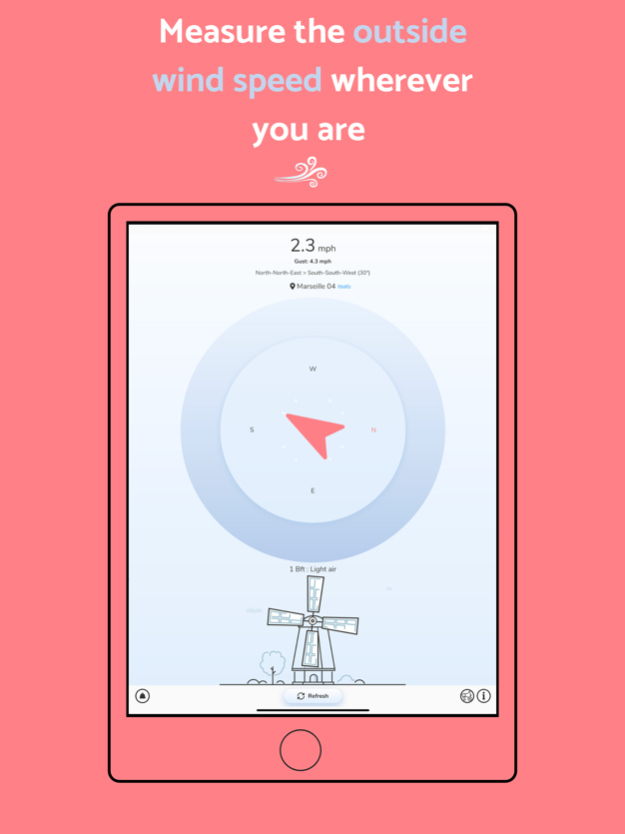Outside Anemometer 2.0.2
Continue to app
Free Version
Publisher Description
Surf, sail or ride safely
Discover the ultimate precision in wind measurement with our Digital Anemometer application. Wherever you are, get accurate measurements of wind speed and direction, including gusts, with cutting-edge weather data.
Easily compare wind speeds across multiple locations and receive detailed forecasts for each, optimizing your travel plans.
Every morning, get notified with a notification about the wind speed for your location for the day.
Our digital anemometer, incorporating a compass, indicates where the wind is coming from intuitively. Simply point your phone into the wind for precise measurements.
The app includes an interactive windmill, which reacts visually to the force of the wind. With support for all international units - km/h, m/s, knots, miles, and even the Beaufort scale - our anemometer is an essential weather tool for everyone.
Download now and turn your smartphone into a powerful wind measuring tool.
If you like our app, don't forget to rate it and share your experience!
Apple's standard terms of service apply to all subscriptions available in the app. You can find all the information by following this link: https://www.apple.com/legal/internet-services/itunes/dev/stdeul
Jan 15, 2024
Version 2.0.2
Get forecasts for all your locations
About Outside Anemometer
Outside Anemometer is a free app for iOS published in the Astronomy list of apps, part of Home & Hobby.
The company that develops Outside Anemometer is David Fournier. The latest version released by its developer is 2.0.2.
To install Outside Anemometer on your iOS device, just click the green Continue To App button above to start the installation process. The app is listed on our website since 2024-01-15 and was downloaded 1 times. We have already checked if the download link is safe, however for your own protection we recommend that you scan the downloaded app with your antivirus. Your antivirus may detect the Outside Anemometer as malware if the download link is broken.
How to install Outside Anemometer on your iOS device:
- Click on the Continue To App button on our website. This will redirect you to the App Store.
- Once the Outside Anemometer is shown in the iTunes listing of your iOS device, you can start its download and installation. Tap on the GET button to the right of the app to start downloading it.
- If you are not logged-in the iOS appstore app, you'll be prompted for your your Apple ID and/or password.
- After Outside Anemometer is downloaded, you'll see an INSTALL button to the right. Tap on it to start the actual installation of the iOS app.
- Once installation is finished you can tap on the OPEN button to start it. Its icon will also be added to your device home screen.